This post is to show how to evade anti-virus detection using the Veil framework, which is a set of tools built for penetration testing.

There are various scenarios where you just have a phone number but you don’t who does it belong to. You may have used a true caller or application same as it but yet you were not able to find any information on that number. Here I am going to demonstrate a powerful tool known as phoneinfoga. To spice up a little bit here I am using google cloud console and docker in place of Kali Linux but you can use any Linux for this particular tool
Alright before we jump into practical let’s see what Docker and Phoneinfoga is
What is Docker?
Docker is a development framework for rapidly designing, testing, and deploying applications. It organizes software into containers, which contain all the software requires to run, such as libraries, system resources, code, and runtime. It also helps you to easily deploy and scale applications in any environment while staying assured that your code can run.
What is Phoneinfoga?
PhoneInfoga is a cutting-edge method for searching phone numbers with only free tools. The aim is to collect standard information on any international phone numbers, such as country, location, carrier, and line type, with a high degree of accuracy. Then, using search engines, try to locate the VoIP provider or recognize the owner by looking for footprints. You can download Phoneinfoga from here.
Features
Check to see if there is a phone number and if it is possible to dial it.
Using external APIs, Google Hacking, phone books, and search engines collect standard data such as region, line sort, and carrier OSINT footprinting.
Look for things like credibility surveys, social media, and disposable phone numbers, among other things.
Let’s Begin
Let’s start with pulling phoneinfoga in docker. As google cloud console already has Docker pre-installed. Follow the instruction for installation in the documentation. As you’ll run the command: docker pull sundowndev/phoneinfoga:latest you will be able to work with phoneinfoga.
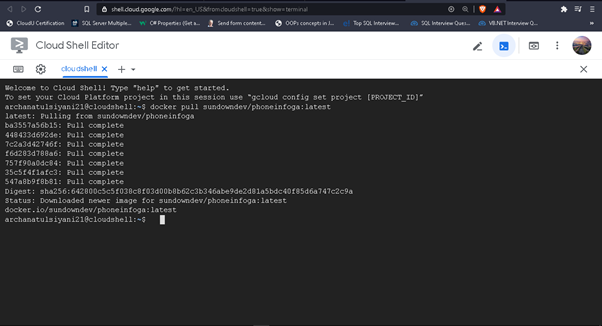
Find Number
Run command docker run -it sundowndev/phoneinfoga scan -n number-you-want-to-scan. You can also find the version of the application by using the command docker run --rm -it sundowndev/phoneinfoga version.
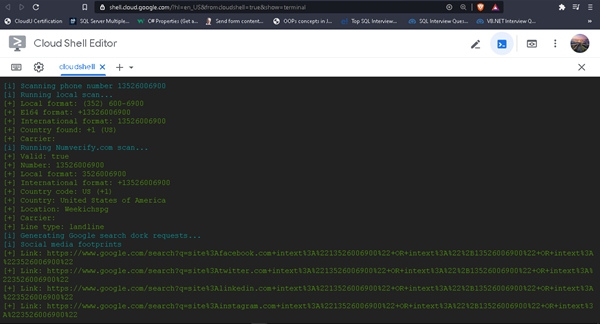
Analyzing the data
You can see here that it gave us information regarding phone numbers like the country, carrier, line type and much more. You can also see the google Dork result, any social media related to the account, personal footprints, temporary number footprints, and OVH information.
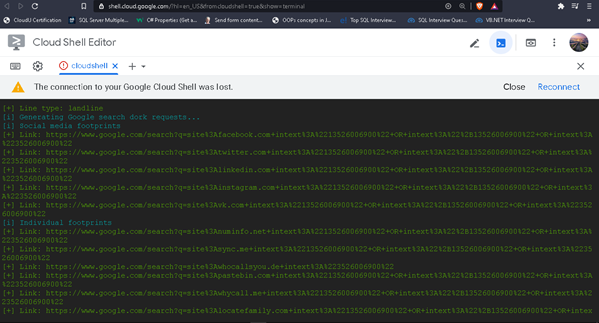
GUI Mode
This tool offers a GUI Mode which makes it much easier to read the data. Type the command docker run -it -p 8080:8080 sundowndev/phoneinfoga serve -p 8080 and Click on the Right-hand corner button for GUI Interface.

Press Enter. Click on the far right corner of the screen and you will get the option preview in 8080 click on that you will be able to see phoneinfoga in GUI Format.
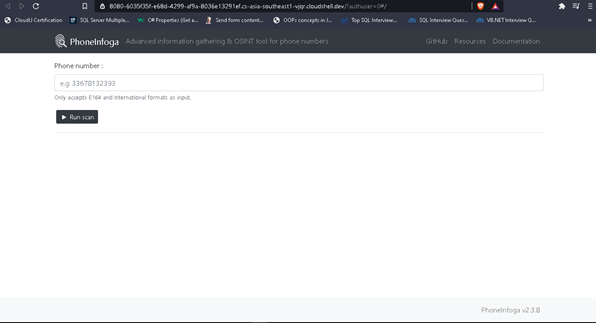
Find Phone Number
Enter the number you want to search in the text box and press the run scan button. As soon as you will press the run scan button you will get all the information in the GUI format that was first in the terminal.
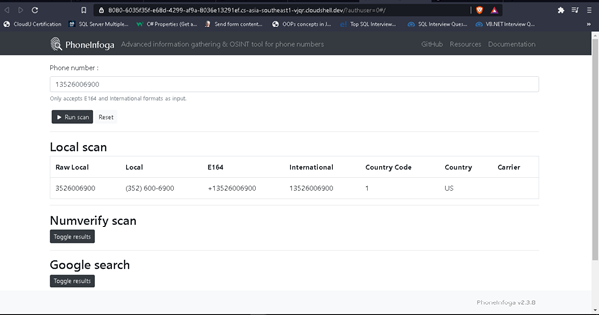
Numverify Scan
You can see here that it gave us information regarding phone numbers like the country, carrier, line type and much more. You can also see the google Dork result, any social media related to the account, personal footprints, temporary number footprints, and OVH information all in GUI Format. Let’s take a look at Numverify Scan Option.
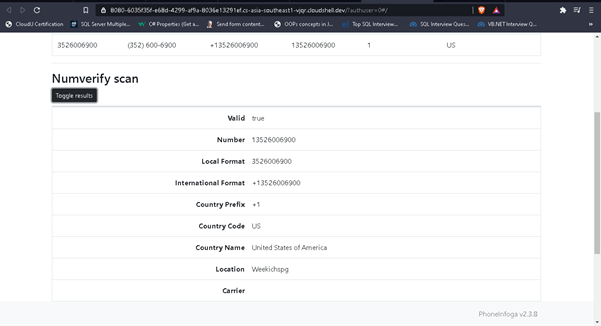
You can see the location of the number is Weekichspg in the United States. When I googled location I got to know it’s around spring hill, Florida.
General Footprints
When you’ll open the general footprints option and click on the first link you’ll know that this number belongs to ITProTV. By clicking on the second given link you can check if there are any documents associated with this number.
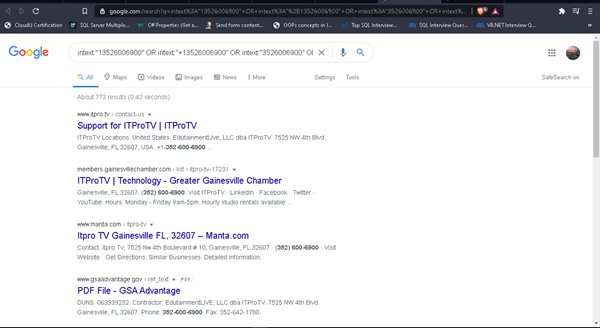
Social Network Footprints
You can also find the social media accounts associated with this number like Facebook, Twitter, LinkedIn, Instagram, and VK. Here I am using the Facebook link for example but you can use any link.
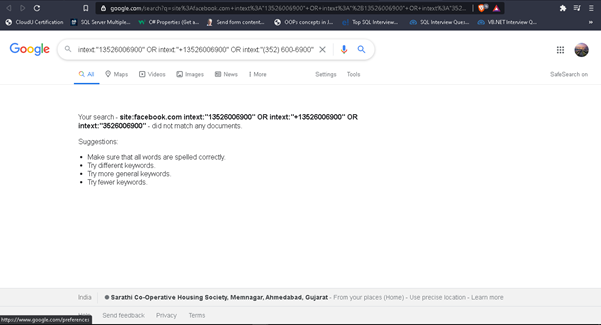
When you click the link, it will show you that no pages exist but it does. So what is the problem here?. Facebook has a specific format for phone numbers. Add parenthesis in front of area code and add hyphen in-between number as shown in the image. Press Enter you will find the Facebook page related to the phone number.
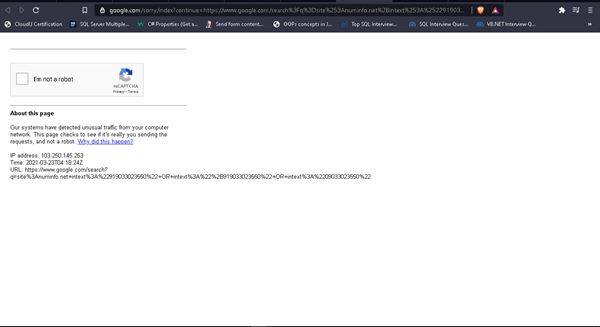
You will sometimes be faced with captcha as google doesn’t like when you do this kind of search. Complete the process and you will be redirected to the page with the Facebook account related to this number.
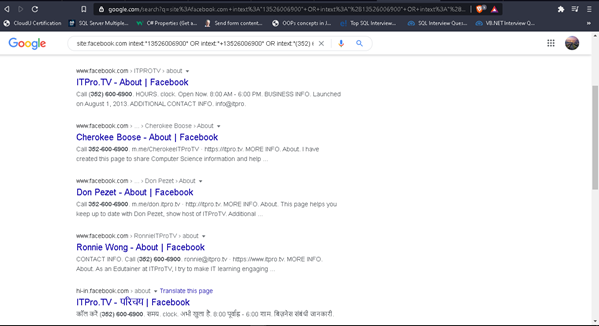
Conclusion
For phone numbers, I'm using the advanced information gathering OSIT Framework in this article. It's a very important tool that provides us with details simply by adding a phone number. It might not seem to be a big deal at first, but this is crucial information. This knowledge can be used by an attacker in a variety of ways. I hope you found it interesting and learned something new today.
Users also read:
How to perform Man in the middle attack with Ettercap
Man in the middle attack allows the attacker to eavesdrop between clients, servers, and people. This attack may include HTTPS connections, SSL/TLS connections, and more. In this tutorial, I am going to use Ettercap to perform Arp poising in the man-in-the-middle attack with the help of Wireshark.
How to Track Social Media Accounts by User Name Using Sherlock.
Sherlock is the platform that helps to retrieve all the social media account linked with any username across the social media platforms.

